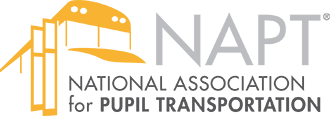Support
Below are several tutorial videos and a curated list of Frequently Asked Questions. If you are unable to solve your issues with the information below, please contact your district for further assistance.
Email
transportation@academyisd.net
Phone Number
254 982 4304
Create a Parent Portal Account
Create Additional Parent Portal Accounts
Set up Cell Phone for Notifications
Frequently Asked Questions
SMART tag™ pulls in data from your school district’s Student Information System (SIS). The name you see is the parent name associated with your child in the SIS. There is not a way for you to edit this from the Parent Portal. We recommend you proceed with the registration using your email address. Once completed, you can reach out to the school district transportation department or the campus registrar to have the name corrected.
Only primary parent account holders can make changes to guardian information. If you’re the primary parent, you can make changes under Guardians when logged in your Parent Portal account. If you’re a co-parent, you can contact the primary parent to make the changes for you.
As a safety and security protocol, SMART tag™ only allows a parent or guardian ro register for one student to create the account. After the registration has been completed and you have access to the Parent Portal, you will be able to add your other students.
You can create additional Parent Portal Accounts by following the same registration process the first parent did using the following link: https://parent.smart-tag.net/Registration/Requirements. After entering the required information for one (1) child, you’ll receive a message indicating that there is already a registered primary parent for that student. If you want to create a co-parent account, you can proceed by entering the required username/password to create your account.
Please Note: This will only register you as the co-parent for one (1) child. If you have other children that you need to add to your account, you can add them by using the “Add Student” feature.
Verification keys should arrive in less than 5 minutes. Sometimes, delays occur due to SMS traffic or issues from the cell phone providers. If you haven’t received a verification key after 1 hour, please email support@smart-tag.net and provide the following information:
- Brief description of the issue
- Your child’s school district
- Your child’s Student ID Number
- The cell phone number you’re trying to add and carrier name
SMART tag™ currently only supports one (1) cell phone number per Parent Portal Account. However, a co-parent, family member, or guardian can create their own Parent Portal Account and register their own cell phone number. While there can only be one primary parent, there is no limit to co-parents for each student.
There could be several reasons why you are not receiving SMART Alerts. Please verify the following information to make sure your account is set up correctly to receive alerts.
- Ensure you have the correct phone number on the account
- Ensure you have the correct phone carrier selected
- Ensure that you have completed the verification process for your phone number
- Verify that SMART Alerts are checked for each individual student, including AM and PM if desired
- Verify that a route/s is assigned to your child
- Verify that the route/s assigned to your child matches the actual route/s they're taking
If the preceding information is correct and you are still not receiving SMART Alerts, please contact your school district’s transportation department. See contact info at the top and bottom of this page.
When logged in the Parent Portal, you can change your email address under Account and your cell phone number under Notifications. For name updates, please contact your district transportation department or the campus registrar so that they can update this for you. See contact info at the top and bottom of this page.
Please contact your school district’s transportation office and confirm that their routing software system has been updated to the new correct address from the school district’s Student Information System. Once confirmed, your new address will also be updated in the SMART tag™ system within 24-48 hours. See contact info at the top and bottom of this page.
SMART tag™ has been designed with the capability to load and unload students even if they have lost or misplaced their card. However, please contact your school district for their specific policy or bus riding rules. See contact info at the top and bottom of this page.
If your student’s card becomes lost or misplaced, please have the card replaced as soon as possible. Manual loading and unloading of students slows down the process and can cause significant route delays.
rhunter@rockdaleisd.net
Phone Number
512-430-6020 ex

© 2023 – SMART tag™ Parent Portal
Have a question or need support? View the support and FAQs page here.